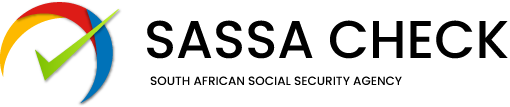Are you struggling to Change your SASSA SRD banking details and unsure of the process? Updating your SASSA banking information correctly is essential to avoid delays in receiving your SRD grant payments.
In this easy guide I will walk you through the steps, providing clear and actionable instructions to ensure you don’t miss out on your R370 grant payments.
How to Change SASSA SRD Banking Details? (Quick Answer)
To Change SASSA SRD Banking Details follow the below easy steps.
- Visit srd.sassa.gov.za and log in using your ID number and registered phone number.
- Click “How do I change my banking details?”
- Enter your ID number and submit.
- Receive an SMS link from SASSA.
- Click the link, update your banking details, and confirm.
- Wait for confirmation. Updates take 5 to 7 working days to process.
To keep getting your SASSA payments without any problems, also check out our article on SASSA Change Phone Number to learn how to update your contact information easily so that everything is perfect.
Srd.sassa.gov.za Banking Details Update
To update your banking details for the SASSA SRD grant, the official website, srd.sassa.gov.za, is the best place to start. It offers a secure and straightforward way to update information for your R370 grant. Here’s what you need to know:
- The website works on both computers and smartphones.
- You will need your ID number and the phone number you used when you applied for the grant.
- The website uses security measures to keep your data safe.
- Updates usually take 5 to 7 working days to reflect.
Always verify that you are on the official SASSA website to avoid scams or phishing attempts.
How to Change Your SASSA SRD Grant Banking Details? Step by Step
Changing your banking details for the SRD grant is a simple process. Here’s how to do it:
- Visit srd.sassa.gov.za.
- Log in using your ID number and registered phone number.
- Select either Asylum Seeker or South African ID Holder, depending on your status.
- Navigate to the “How do I change my banking details?” section.
- Enter your ID number and click “Submit.”
- SASSA will send an SMS with a link to update your banking details.
- Click the link and follow the instructions to enter your new banking details.
- Double-check all your information and click “Submit.”
- Wait for confirmation via SMS.
Make sure to enter your bank details correctly to avoid delays in receiving your payments.
Srd.sassa.gov.za Banking Details Update Using the SASSA Call Center
If you prefer speaking to someone, you can call the SASSA Call Center. Here’s the process:
- Dial 0800 60 10 11 (toll-free).
- Select the option for SRD grant inquiries.
- Provide your ID number and answer any security questions.
- Share your new banking details with the agent.
- Request a reference number for your request.
The call center operates from 8 a.m. to 4 p.m. on weekdays. Be prepared for possible waiting times during busy periods.
Srd.sassa.gov.za Banking Details Update via Visiting a SASSA Office
If you prefer handling things in person, you can visit your local SASSA office. Here’s what to do:
- Locate the nearest SASSA office.
- Bring your ID and proof of your new banking details (such as a bank statement).
- Speak to a staff member about updating your SRD grant banking details.
- Complete the necessary forms.
- Request a stamped copy of the form for your records.
While this option may take longer, it provides direct assistance if you have questions or need further help.
How to Update Your Banking Details for the SASSA R370 Grant?
The steps to update your banking details for the R370 grant are almost identical to the process mentioned earlier:
- Log in to srd.sassa.gov.za using your ID number.
- Find the “How do I change my banking details?” section.
- Enter your new bank account information and carefully check for errors.
- Submit the changes and wait for confirmation from SASSA.
Make sure to submit any changes at least 10 days before your payment date to ensure there are no delays.
Moya App SASSA Change Banking Details in 2024
The Moya app provides another option for managing your SASSA SRD grant in 2024. Here’s how to use it:
- Download the Moya app from your app store.
- Log in with your SASSA information.
- Tap on SASSA Services and select Update Banking Details.
- Enter your new bank details (bank name, account number, and account type).
- Review your details before submitting.
The Moya app is useful for more than just updating banking details; you can also check payment dates and grant information.
Srd.sassa.gov.za Banking Details Update Incorrect
If you accidentally submit incorrect banking details, it’s important to act fast:
- Log back into srd.sassa.gov.za.
- Find the section for updating banking details.
- Correct the error and resubmit.
- If you can’t fix it online, call the SASSA Call Center immediately.
Acting quickly can prevent delays in your payments or issues with receiving the funds.
How to SASSA Change Banking Details for R370 to TymeBank?
Switching your SRD grant payments to TymeBank is an easy process. Follow these steps:
- Ensure your TymeBank account is active.
- Log in to srd.sassa.gov.za.
- Go to the “How do I change my banking details?” section.
- Select TymeBank as your new bank and enter your TymeBank account number.
- Submit the changes and wait for confirmation.
With TymeBank, you can withdraw funds for free from certain retailers, making it a convenient option for many grant recipients.
Additional Tips for Managing Your SRD Grant in 2024
Here are a few extra tips to help manage your SASSA SRD grant more effectively:
- Set up SMS alerts: Get notifications about your payment dates and when the money is deposited.
- Use the SASSA mobile app: Manage your grant details and payments directly through the app.
- Update your contact information: Ensure SASSA has your latest phone number and address.
- Check your payment dates: Keep an eye on the monthly payment schedule.
- Beware of scams: Never share your PIN or other sensitive information. Report suspicious messages to SASSA.
- Attend financial literacy workshops: Some banks offer free courses to help you manage your funds more effectively.
Conclusion
Keeping your SASSA SRD grant banking details up to date is super important. It makes sure you get your R370 payments on time, every time. Whether you choose to do it online, over the phone, or by visiting an office, SASSA has made it pretty simple and safe.
Just remember to double-check everything before you submit. It’s always better to take an extra minute to make sure your info is right than to deal with payment problems later.
Stay in the know about your grant, keep your details fresh, and make the most of this financial help from SASSA. It’s there for you, so use it well!
Frequently Asked Questions
Q: How long does it take to update banking details with SASSA?
It usually takes 5 to 7 working days for updates to be processed. However, it’s recommended to allow up to 10 days to be safe.
Q: Can I change my banking details while my grant is under review?
Yes, you can update your details even if SASSA is reviewing your grant eligibility.
Q: What if I don’t have a bank account?
You can still receive your grant via the SASSA card or cash payment points.
Q: Is there a fee for changing my banking details?
No, SASSA does not charge any fees for updating your banking information.
Q: Can someone else update my banking details for me?
No, only the registered grant recipient can change their banking details to ensure security.