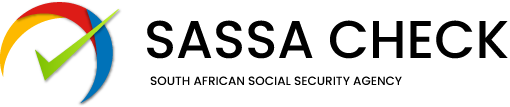I remember how frustrating it was when I needed to Change my SASSA phone number. Trust me, I’ve been there, and I’m here to help you through it. Keeping your contact info updated with SASSA is crucial, especially for the SRD grant you know, the one that’s now R370 (it used to be R350).
Maybe you got a new phone, lost your old SIM, or just need to refresh your details. Whatever the reason, I’ve got your back.
SASSA made things easier in 2024, and I’ll show you exactly what to do. We’ll go through it step by step, so you won’t miss out on any important updates or payments for your grant.
It’s simpler than you might think, and I’m here to guide you all the way.
How to Change SASSA SRD Phone Number? (Quick Answer)
To update your phone number with SASSA for the SRD R370 grant in 2024, follow these easy steps:
- Visit the official SASSA portal: https://srd.sassa.gov.za/sc19/contact/.
- Enter your South African ID number and application ID.
- Select “Change Phone Number.”
- Enter your new phone number.
- Verify your number by entering the OTP (One-Time Pin) sent to your new phone.
- Submit and wait for confirmation.
It’s important to note that SASSA may take up to 14 days to verify your updated phone number. So, be sure to plan accordingly to avoid any delays in receiving updates about your SRD payments.
For more detailed information on updating your payment information, visit our article on SASSA Change Banking Details to ensure your financial details are always current.
Why Should You Change Your SASSA Phone Number?
Updating your phone number with SASSA is essential for several reasons:
- Receive Important Notifications: You’ll receive SMS updates on your SRD grant status and payments.
- Avoid Payment Delays: Incorrect contact information can cause delays in receiving your money.
- Secure Your Account: Keeping your contact details current helps protect your personal information from fraud.
- Stay Informed: SASSA uses your phone number to send updates on changes, deadlines, and other important announcements.
As SASSA relies heavily on mobile communication in 2024, having an up-to-date phone number is more important than ever.
Step-by-Step Guide: How to Change Your SASSA SRD Phone Number
Let’s dive into the steps to update your phone number with SASSA.
Step 1: Visit the SASSA Services Portal
First, open your internet browser and go to the official SASSA website: https://srd.sassa.gov.za/sc19/contact/.
Step 2: Enter Your Information
- Enter your South African ID number (13 digits).
- Provide your application ID (6 digits).
Once your details are entered, click “Submit” or “Verify” to move on to the next step.
Step 3: Select the Option to Change Your Phone Number
Once logged in, look for the option labeled “Change Phone Number” or “Update Contact Details.” Click on this option to proceed.
Step 4: Enter Your New Phone Number
Carefully type in your new phone number. Double-check the digits to avoid any mistakes.
Step 5: Verify Your New Number
An OTP will be sent to your new number. Once you receive the code, enter it on the SASSA portal to verify your number.
Step 6: Confirm Your Changes
After entering the OTP, review the summary of your changes. Once you are sure everything is correct, click “Submit” or “Confirm Changes.”
Now, just wait for confirmation from SASSA. It typically takes up to 14 days for them to verify your new phone number.
How to Change SASSA Phone Number Without OTP?
If you no longer have access to your old phone number and can’t receive an OTP (One-Time Pin), don’t worry—there’s still a way to update your contact information. Follow these steps to change your SASSA phone number without needing the OTP:
Step 1: Contact the SASSA Helpline
Start by calling the SASSA toll-free helpline at 0800 60 10 11. Let the agent know that you need to change your phone number but cannot access the old number to receive an OTP.
Step 2: Verify Your Information
The agent will likely ask for details to confirm your identity. Be ready to provide your ID number, old phone number, and possibly other information linked to your SASSA account, such as your application ID or address. This verification step ensures that only authorized users can change contact details.
Step 3: Follow the Agent’s Instructions
Once your identity is verified, the agent will guide you through the remaining steps to update your phone number in the system. Make sure to carefully follow their instructions to ensure the change is processed correctly.
By following these steps, you can successfully change your phone number without needing to receive an OTP. Keep in mind that SASSA may take up to 14 days to process and verify the new details.
How to Report SRD Lost Phone Number to SASSA in 2024?
If you’ve lost access to the phone number you used to register for SASSA, don’t panic. Here’s what you need to do:
- Visit the SASSA portal: https://srd.sassa.gov.za/sc19/auth.
- Select “Report Lost or Stolen Phone.”
- Enter your South African ID number.
- Confirm that you no longer have access to the old number.
- Follow the prompts to update your phone number.
SASSA has boosted its security features in 2024 to help protect your account from fraud. After reporting your lost phone, proceed with the phone number change process as explained earlier.
Important Reminders for Beneficiaries
- Check your SASSA status regularly: You can do this on the SASSA website or mobile app.
- Report any issues quickly: If you see “record not found,” contact SASSA immediately at 0800 601 011.
- Keep your details up to date: Don’t wait to update your contact information if something changes.
- Watch out for scams: SASSA will never ask for personal information via SMS or email.
How to Change Your Phone Number Without an Application ID
If you’ve lost your application ID, don’t worry. You can still update your phone number by visiting a local SASSA office.
Steps for In-Person Phone Number Change:
- Go to your nearest SASSA office.
- Bring your South African ID with you.
- Explain to the staff that you need to update your phone number.
- Fill out a form provided by the SASSA representative.
- Submit the form, and your phone number will be updated in the system.
In 2024, many SASSA offices have self-service kiosks, making the process quicker if you prefer not to wait in long lines.
How to Change Your Phone Number Without an Application ID Online?
Unfortunately, if you don’t have your application ID, you cannot update your phone number online. This security measure helps prevent unauthorized changes and protects your personal details. To make the change, you’ll need to visit a SASSA office in person.
How to Fix the “Invalid” Phone Number Issue on SASSA?
If you are getting an “invalid” error when updating your phone number, it could be due to one of the following reasons:
- Incorrect format: Your phone number should start with a 0 and be 10 digits long.
- Using a landline: SASSA only accepts mobile numbers for SRD grant communication.
- Browser issues: Try clearing your cache or using a different browser.
If the problem continues, contact SASSA support at 0800 60 10 11 for help. The SASSA system has been updated in 2024 to reduce errors like these.
Additional Tips for Managing Your SASSA Account
- Use the SASSA app: It’s a convenient way to check your grant status and make updates to your account.
- Enable two-factor authentication: This adds an extra layer of security to your account.
- Update your email: Make sure SASSA has your correct email address in case you lose access to your phone number.
- Stay informed: Regularly check the official SASSA website for important announcements.
- Take advantage of digital resources: SASSA now offers digital literacy programs to help beneficiaries navigate their online services more easily.
Conclusion
Updating your phone number with SASSA is crucial to ensuring you continue receiving important updates and payments for your SRD grant. By following the steps outlined in this guide, you can easily manage your contact information and stay connected with SASSA. Keep in mind that 2024 brings improvements to SASSA’s systems, so always check for new features or changes that may benefit you.
Frequently Asked Questions (FAQs)
Q: How often can I update my SASSA phone number?
A: There is no official limit, but changing your number too frequently may require extra verification steps.
Q: Can I use a family member’s phone number for my SASSA account?
A: It’s recommended to use your own phone number to ensure you receive all updates directly.
Q: What should I do if I don’t get the OTP?
A: Wait a few minutes and request a new OTP. If that doesn’t work, contact SASSA for further assistance.
Q: Is there a fee for changing my phone number?
A: No, updating your phone number with SASSA is free of charge.
Q: How will I know if my phone number has been successfully updated?
A: You’ll receive a confirmation SMS, and your new number will appear on your online account within 14 days.